Dify Integration with AskTable MCP
By integrating the AskTable MCP extension, you can directly query and analyze data using natural language within Dify, gaining insights. With just a simple configuration, your AI assistant can be equipped with powerful data analysis capabilities.
Step 1: Open Dify
- Go to Dify Official Website
- Click "Get Started"
Step 2: Add MCP Service
-
Enter "Tools".
-
Select the "MCP" tab.
-
Click "Add MCP Plugin".

Step 3: Configure Service Endpoint URL
-
First, in AskTable, get an authentication token (API-Key) and obtain a data source ID.
-
Copy the following URL and fill it into "Service Endpoint URL", creating a connection to AskTable's MCP (SSE) service. For other special requirements, please refer to the documentation.
https://mcp.asktable.com/sse/?api_key=YOUR_API_KEY&datasource_id=YOUR_DATASOURCE_ID
-
Replace
YOUR_API_KEYwith the API Key you obtained from AskTable -
Replace
YOUR_DATASOURCE_IDwith your data source ID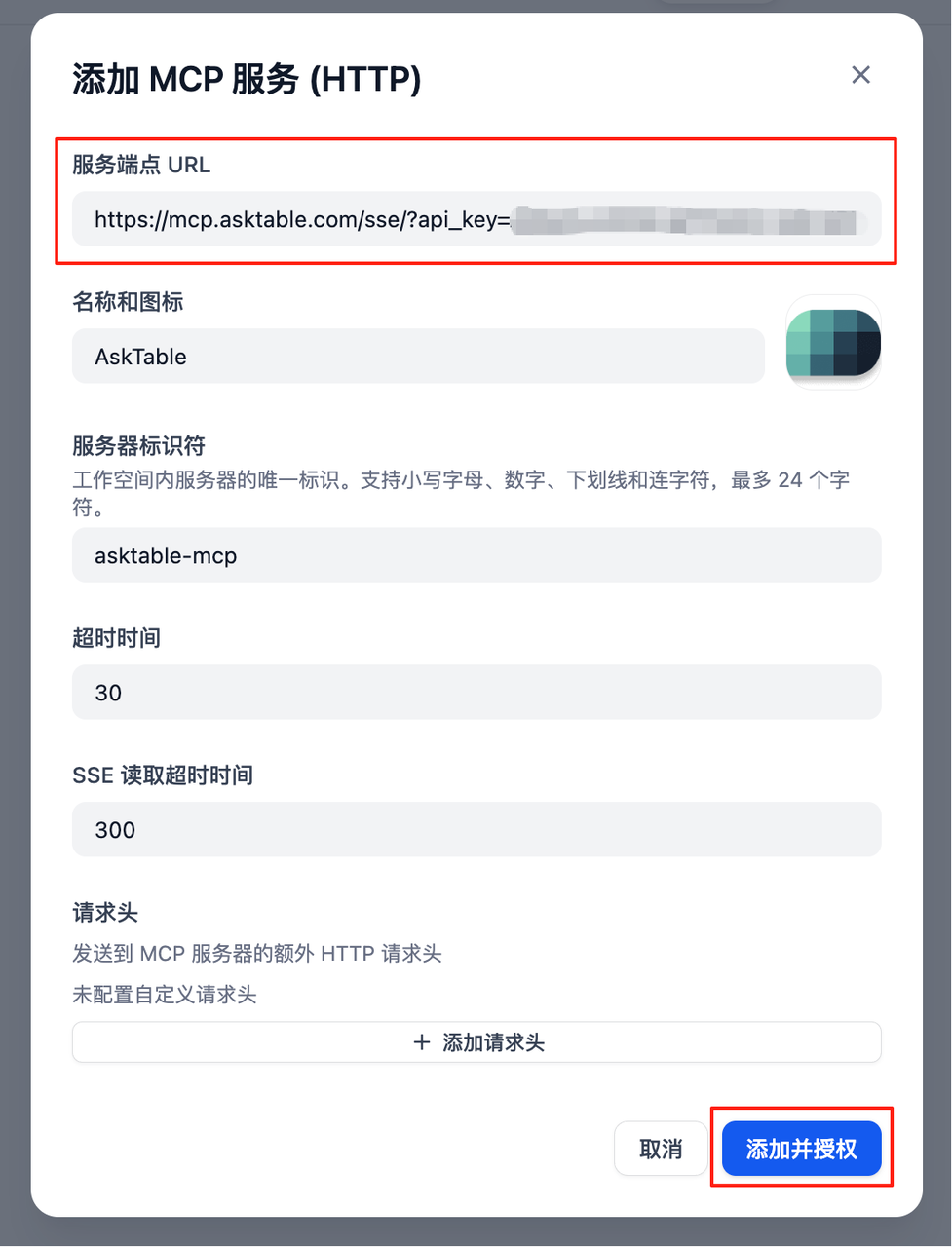
-
"Add and Authorize"
After authorization, two AskTable usage tools will appear. 🎉 Successfully added AskTable MCP!
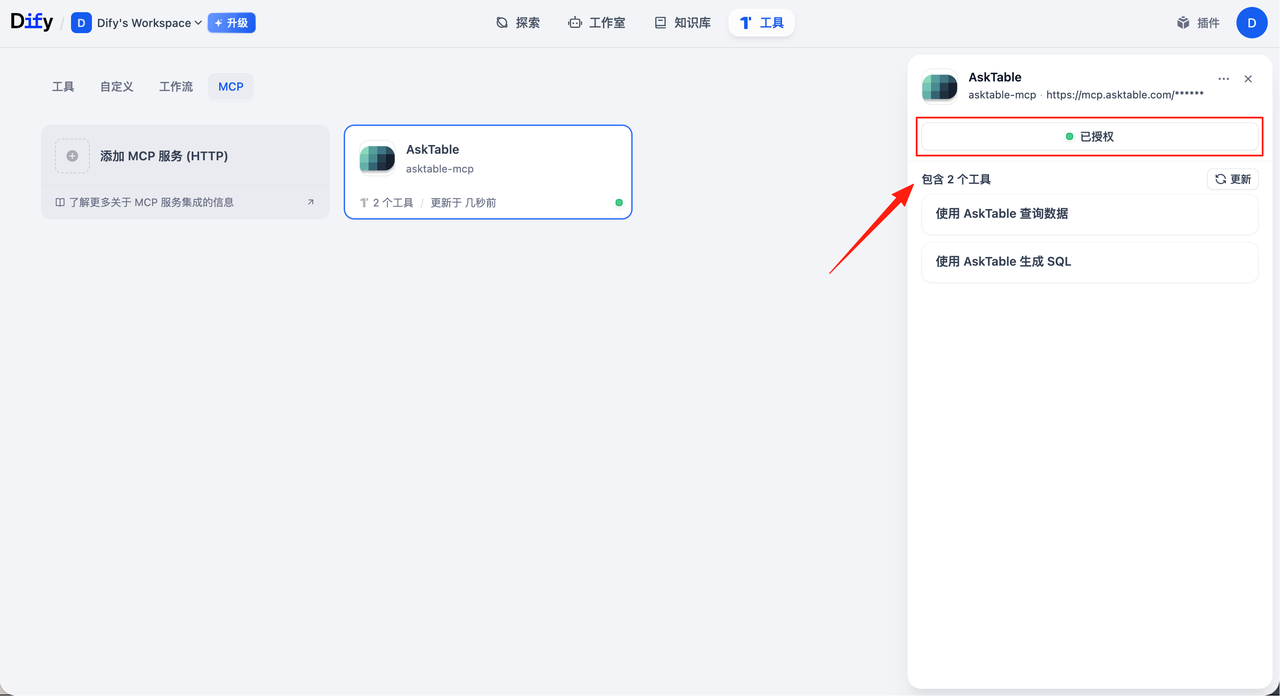
Step 4: Enable AskTable Service (Create a Workflow Application)
- Create a new application
-
Click "Studio".
-
Select "Workflow".
-
Click "Create Blank App".
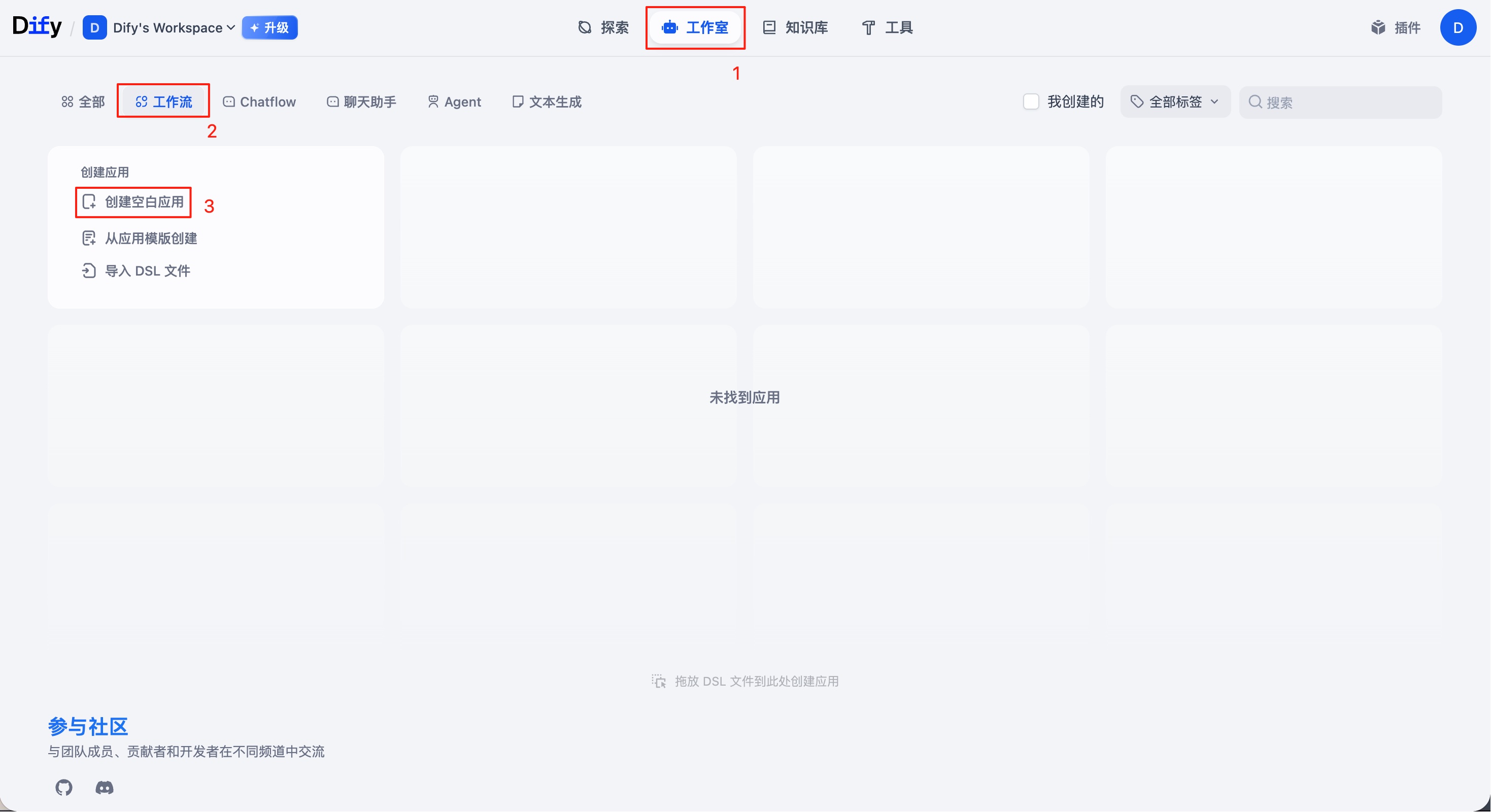
-
Enter the app name, click "Create".
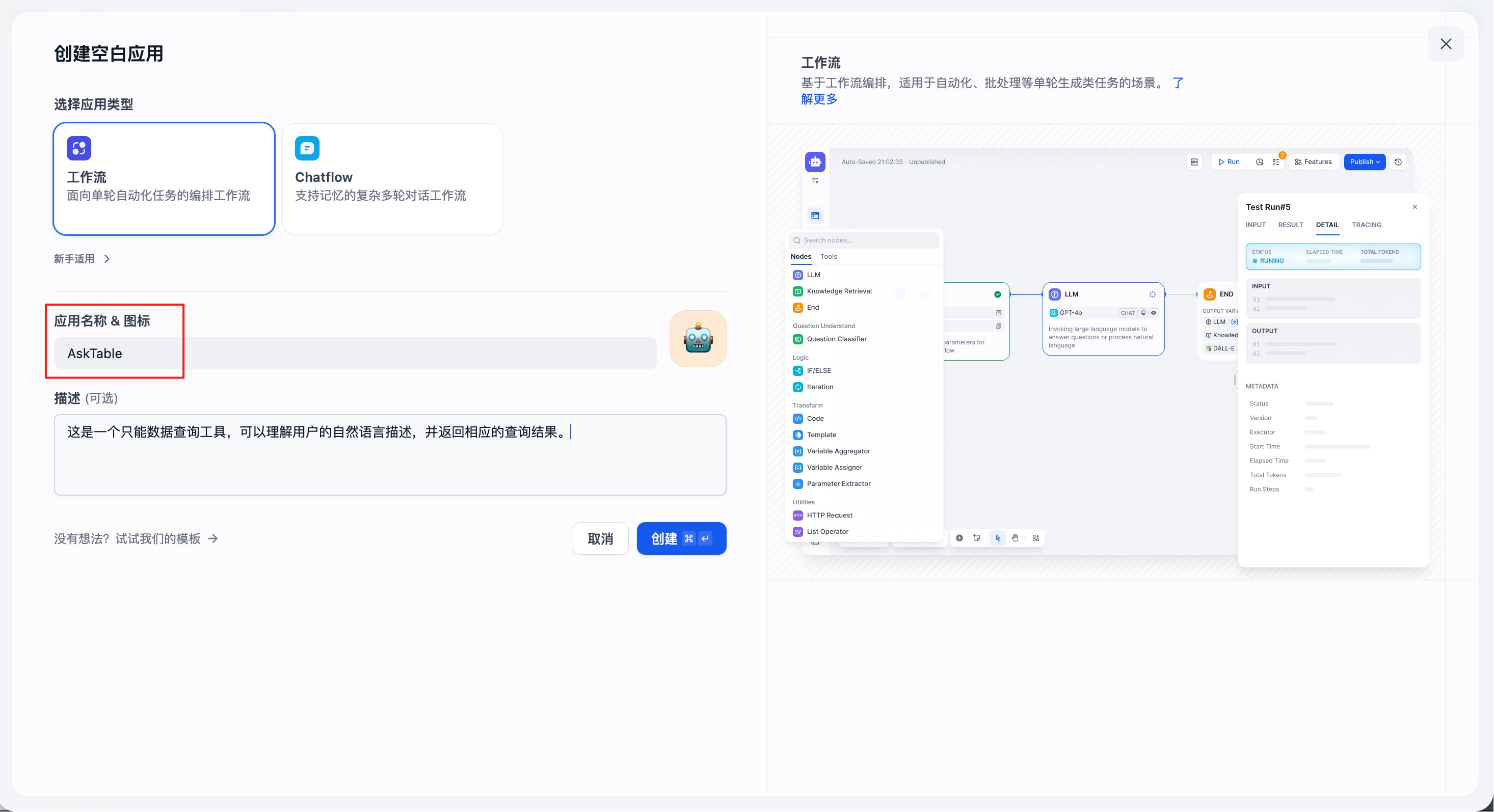
-
Configure the workflow:
-
Select the "Start" node.
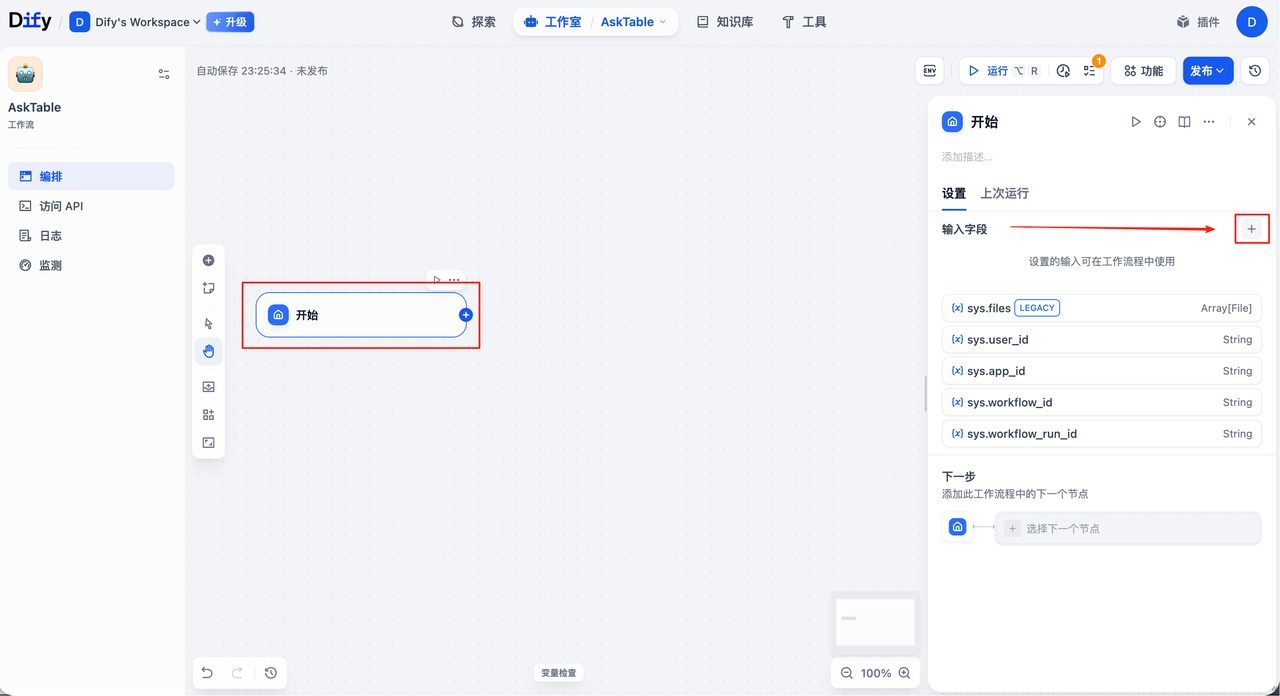
-
Add input field: Enter variable name as
question, click "Save".
- Add AskTable tool:
-
Select the "Tool" node.
-
Choose the added AskTable MCP service (e.g., "Query Data Tool").
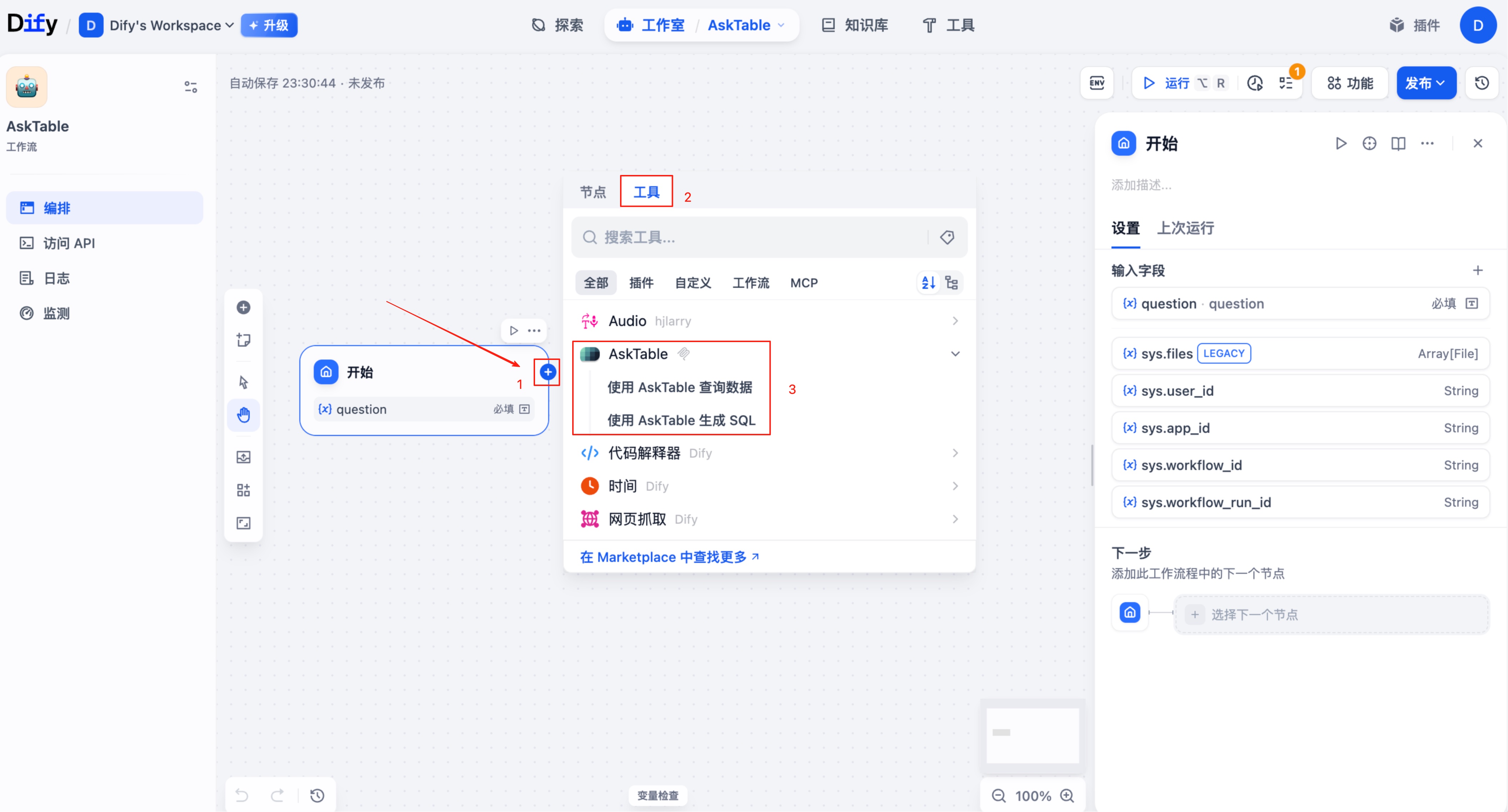
-
Type
/to select thequestionvariable.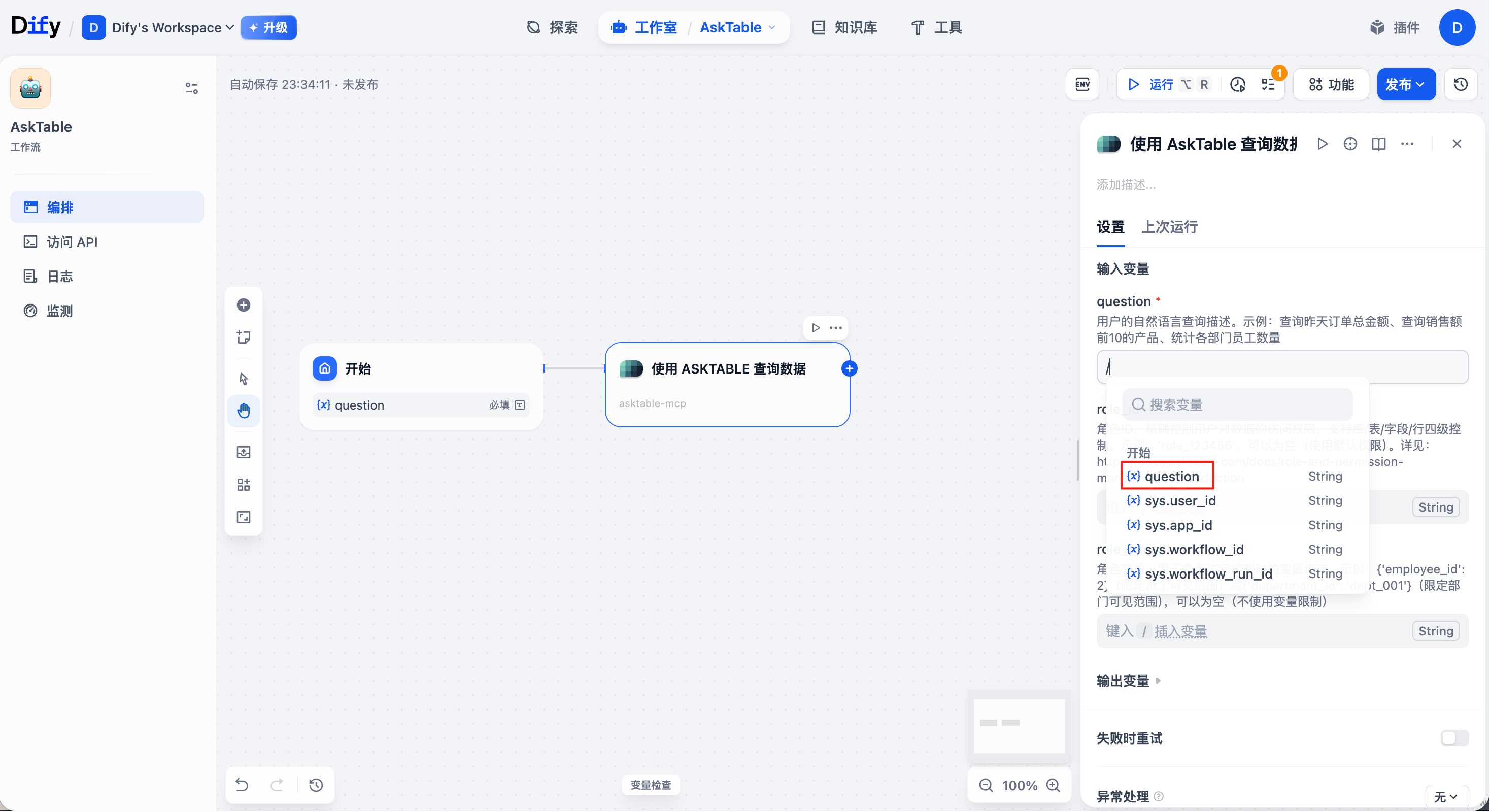
-
Add "End" Node:

-
Add output variable, variable name is
json.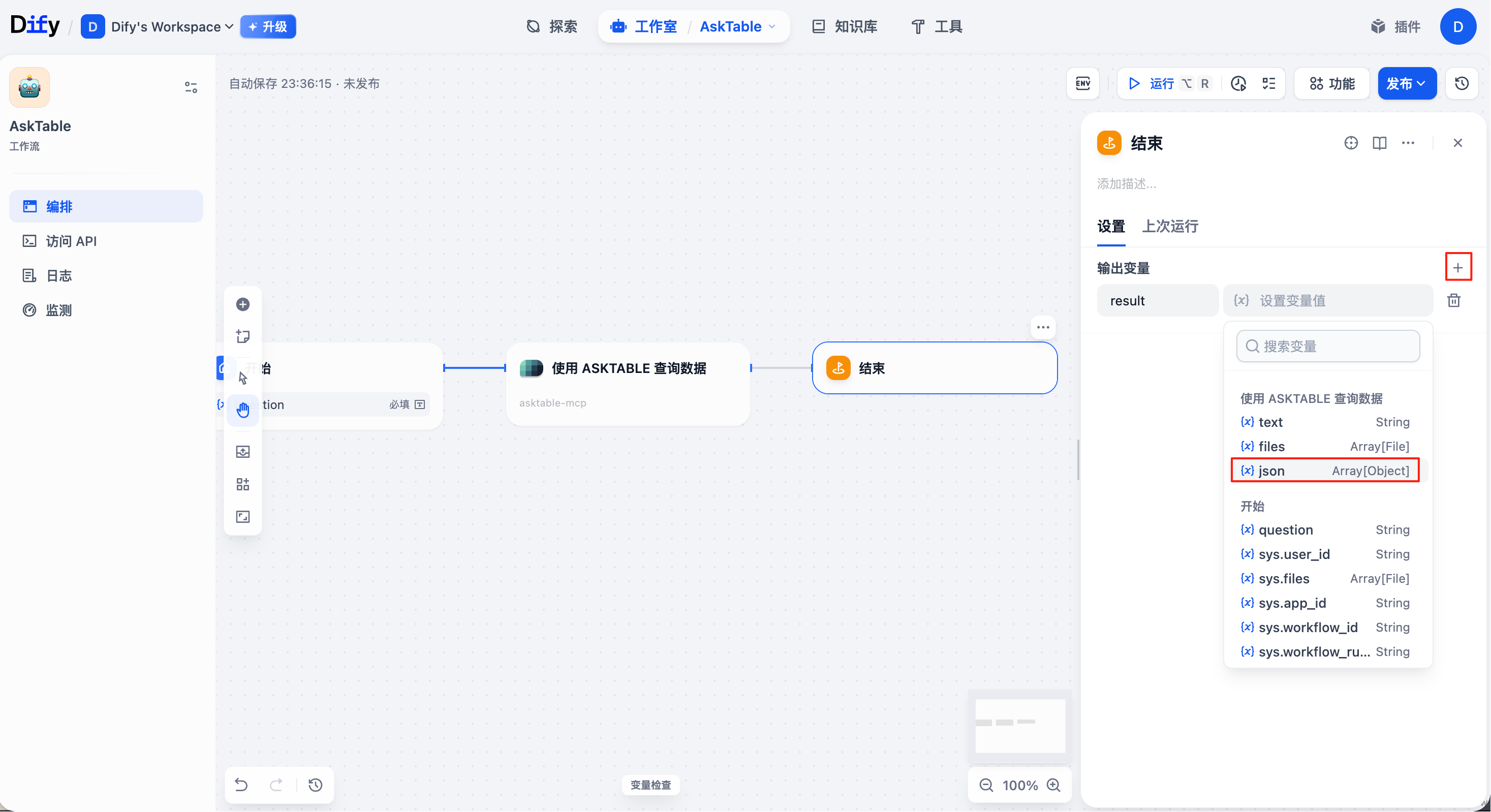
🎉 Configuration Completed
Congratulations! You have successfully completed the integration configuration of AskTable MCP service with Dify! Click run, and enter the question you want to query to start using it.
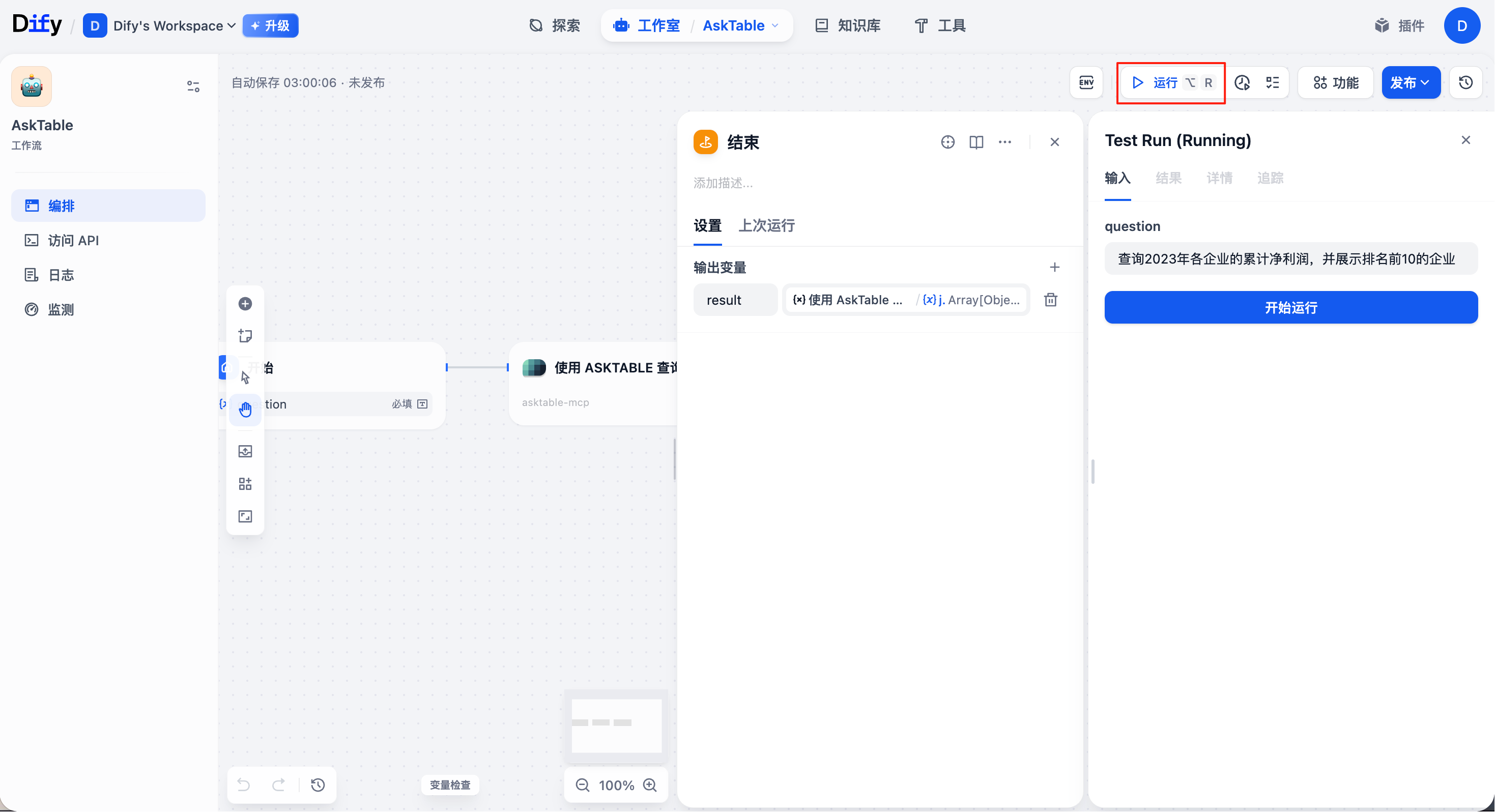
Example Question
Query the cumulative net profit of each company in 2023 and display the top 10 companies.
Query Result Display
Here are the query results obtained using the AskTable MCP service:

For further assistance, please contact us.