Syncing WeCom (Enterprise WeChat) Users
Applies to AskTable Enterprise Deployment Scenarios
1. Feature Overview
AskTable supports integration with WeCom, allowing employees to access AskTable through WeCom without the need for repeated logins. Additionally, administrators can assign different data access permissions to employees, enabling secure and granular permission control.
✅ Example Scenarios
- Internal employees access AskTable via WeCom without logging in again
- Application examples:
- Sales personnel can only view sales data for their responsible regions
- HR managers can view all employee salaries, while regular employees can only view their own
✅ Expected Outcomes
- ✔ Password-free access
- ✔ Role-based data access control
2. Prerequisites
Before proceeding, please ensure the following conditions are met:
-
Your organization has an active WeCom account
-
Your organization has deployed AskTable Enterprise Edition and satisfies the following:
-
AskTable is bound to your company's domain name (in compliance with WeCom requirements, the domain registration entity must match the WeCom entity)
-
AskTable is accessible from the internet (with a public IP address configured, which will be added to WeCom’s trusted IP list)
-
3. WeCom Configuration (Admin Steps)
3.1 Create a WeCom Application
-
Log in to the WeCom admin console:
👉 https://work.weixin.qq.com/wework_admin/frame#apps -
Go to the App Management tab in the top navigation and click Create App

-
Fill in the application information:
- App Name (e.g., "AI Data Assistant")
- App Logo
- Visibility Scope (select the departments that need access to AskTable)
- App Homepage (use the password-free login URL for WeCom third-party apps)
Example:https://your-asktable-domain/login/wecom
-
Configure Trusted Domain and Trusted IP (Note: the trusted domain must be configured before the trusted IP):
- Trusted Domain: AskTable's domain name (e.g.,
asktable.your-company.com)

- Trusted IP: Public IP address where AskTable is deployed

- Trusted Domain: AskTable's domain name (e.g.,
-
After successful creation, take note of the following information for later configuration:
- CorpID (Enterprise ID)
- AgentID (App ID)
- Secret (App Secret)
4. AskTable Configuration (Admin Steps)
4.1 Log in to AskTable User Management Console
Use an administrator account to log in to the locally deployed AskTable system and enter the user management interface.

4.2 Enter WeCom Credentials
In the Sync WeCom Users configuration page, enter the following details:
- CorpID (Enterprise ID)
- AgentID (App ID)
- Secret (App Secret)
- Email Suffix (used to auto-generate user emails)
- Initial Password (used by WeCom users when logging into AskTable for the first time)
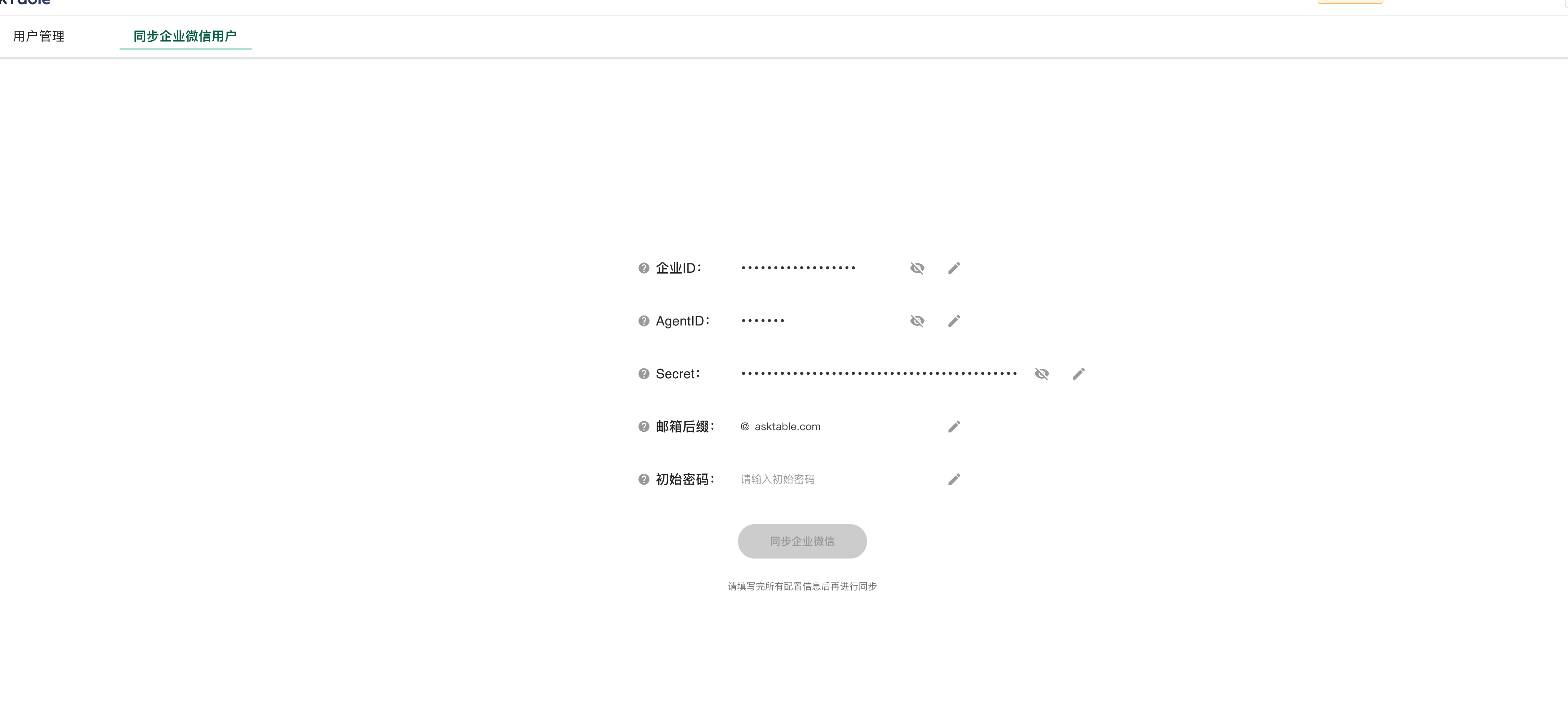
4.3 Click the [Sync WeCom] Button
After completing the configuration, click Sync WeCom. The system will automatically connect to WeCom and import employee data.
4.4 Assign Permissions to Employees
-
Navigate to the AI Data Assistant module
-
Assign accessible AI Data Assistants to each employee
-
You can define roles and variables for fine-grained control (supports database/table/column/row-level permission control)
5. Employee Usage Guide
5.1 Access via WeCom
Employees can click on the corresponding application icon in the WeCom Workplace, and the system will automatically authenticate their identity—no login credentials needed.
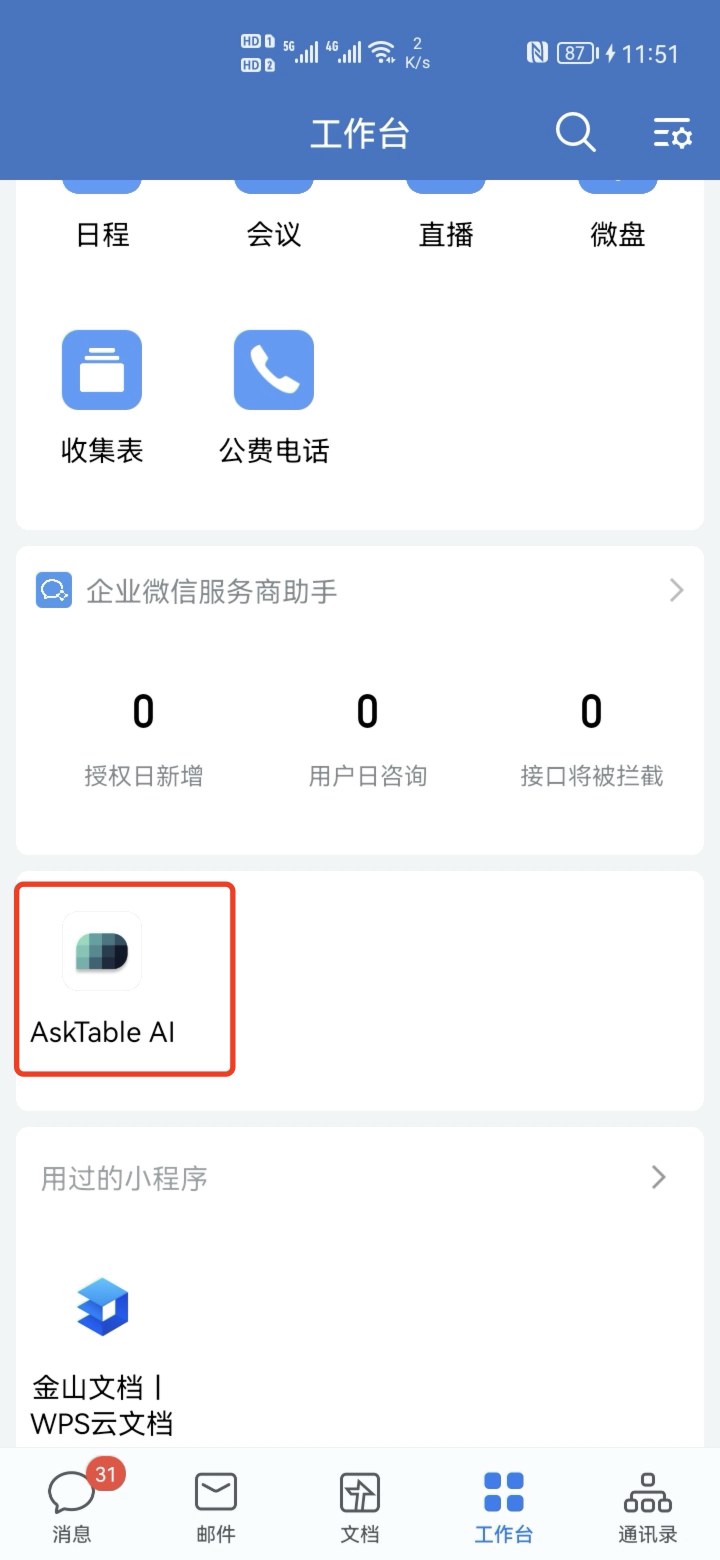
5.2 Permission Enforcement
- After logging in, employees will only see authorized AI Data Assistants
- All AI responses are filtered based on the user’s permissions to ensure:
- Access only to permitted databases
- Restricted viewing of specific tables and fields (e.g., no access to phone numbers or salary)
- Row-level access control (e.g., only see their own data or department data)
6. FAQ
-
Failed to retrieve WeCom users. Error code:
xxxxThese errors are typically related to connectivity with WeCom services. We recommend using the WeCom Error Code Lookup Tool to find detailed explanations and resolutions.
Example: Error code
60020indicates a missing trusted IP configuration. Follow the Section 3: WeCom Configuration (Admin Steps) to resolve this.
7. Contact Support
If you encounter configuration issues or have suggestions, feel free to reach out to the AskTable team:
- Website: 🌐 https://asktable.com
- Official WeChat Account: 📱 "AskTable"
- Email: ✉️ hi@datamini.ai