Using AskTable (Field Shortcut) in Feishu Multidimensional Tables
AskTable supports integration with the "Field Shortcut" feature in Feishu Multidimensional Tables, allowing users to seamlessly combine natural language queries with enterprise databases, enabling more efficient data completion and intelligent analysis.
With this integration, users simply need to enter simple query instructions in Feishu tables, and AskTable will automatically retrieve accurate data from over 20 data sources such as MySQL, PostgreSQL, Oracle, Dameng, Doris, etc., and directly write it into the target field. No complex configuration is required, and no SQL knowledge is needed, truly achieving an AI-driven experience of "querying the database while filling out the form."
I. Application Scenarios
This feature is suitable for the following scenarios:
- Sales personnel can automatically complete customer's historical order data when entering customer information.
- Financial staff can automatically query invoice information based on the order number.
- Marketing staff can quickly obtain additional information from business systems when organizing table data.
- Intelligent form filling by concatenating existing field content for queries.

II. Function Entry Point
- Open Feishu Multidimensional Table.
- Click on a field > Set the field type to "Text".
- In the field settings, click on "Field Shortcut Center", search for and add the "AskTable Query Database" plugin.
- After successfully adding the plugin, it will appear in the field configuration.
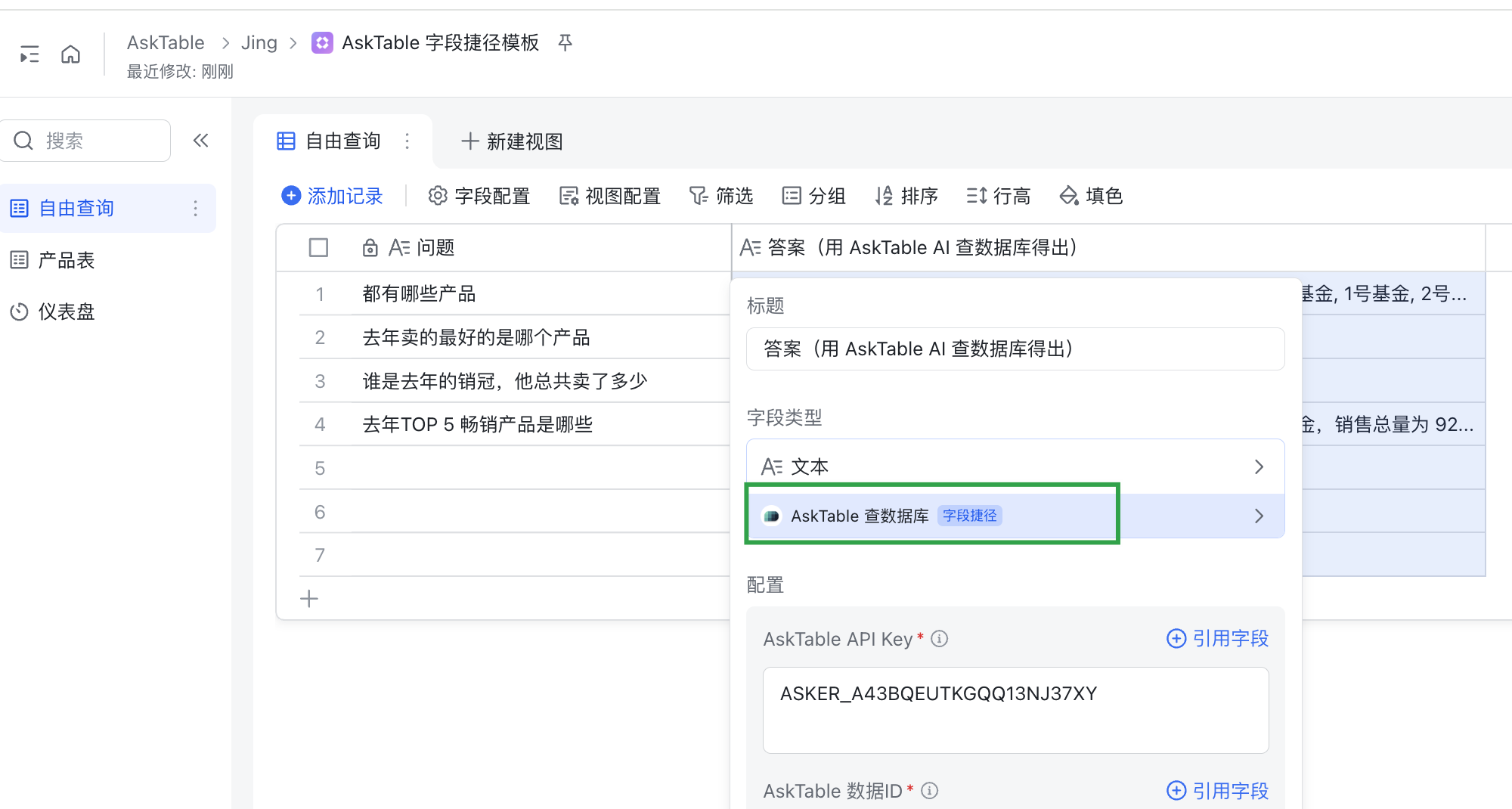
III. Parameter Configuration
When configuring the AskTable field shortcut, the following three parameters need to be filled:
- AskTable API Key
Used for identity authentication. Each user can obtain their own API Key in the AskTable console. Do not disclose it to avoid data security risks.
- AskTable Data ID
Identifies the target data source (e.g., MySQL, Excel, PostgreSQL, etc.). Each data source has a unique data ID in AskTable, which can be viewed in the AskTable console.
- Question
That is, the query instruction. It can be natural language, for example:
- "What was the total order amount of this customer last year?"
- "Query the inventory of this product in the sales table"
- "Check the corresponding sales volume based on the product name and date in the current row"
This field supports referencing other fields to generate dynamic query content.

IV. Query Execution and Result Writing
After completing the configuration, whenever this field is triggered or executed, AskTable will call the backend database according to the configured query question and other field content, retrieve the results, and automatically write them into the current field.
The entire process is completed by AskTable's natural language processing engine and data connection capabilities, without any manual intervention. The response time is usually between 3 to 10 seconds.
V. Example Demonstration
In a sales record table, a user can input the following question:
"Who was the sales champion last year, and how much did he sell in total?"
After configuring the AskTable data ID and API key, this field will automatically call the database to retrieve the results and fill the answer into this field.
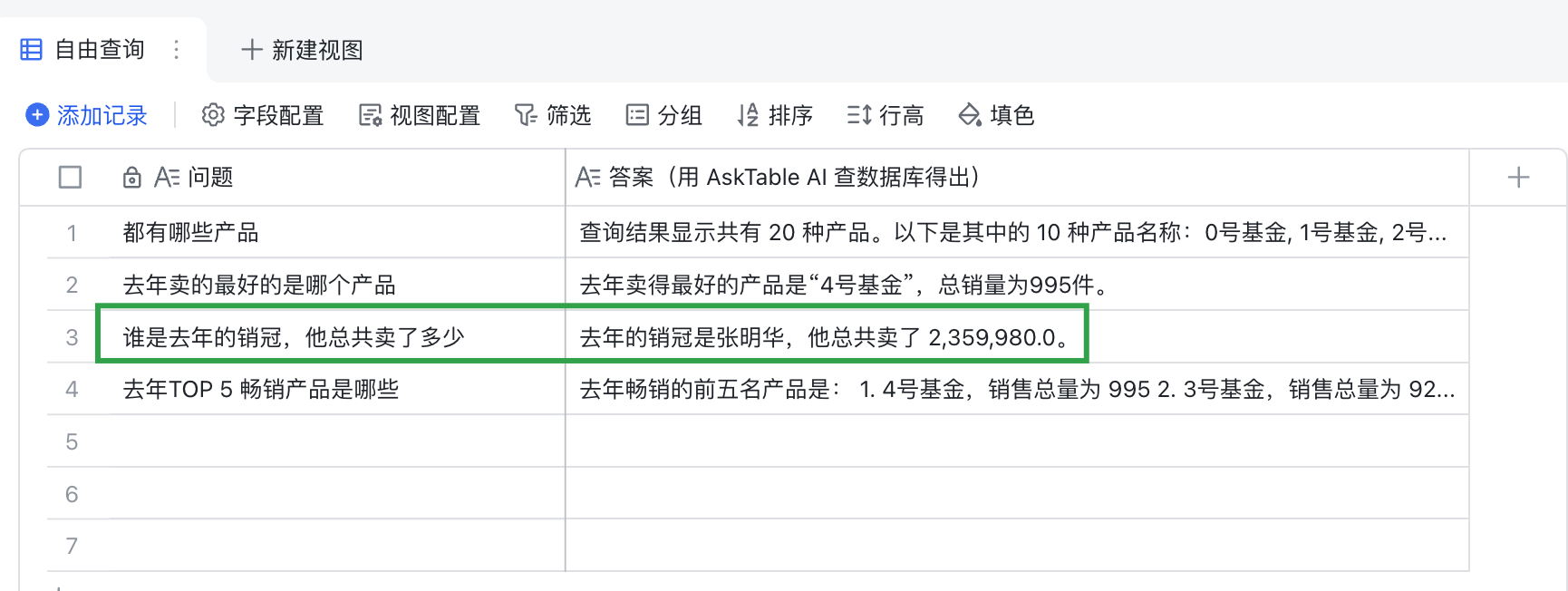
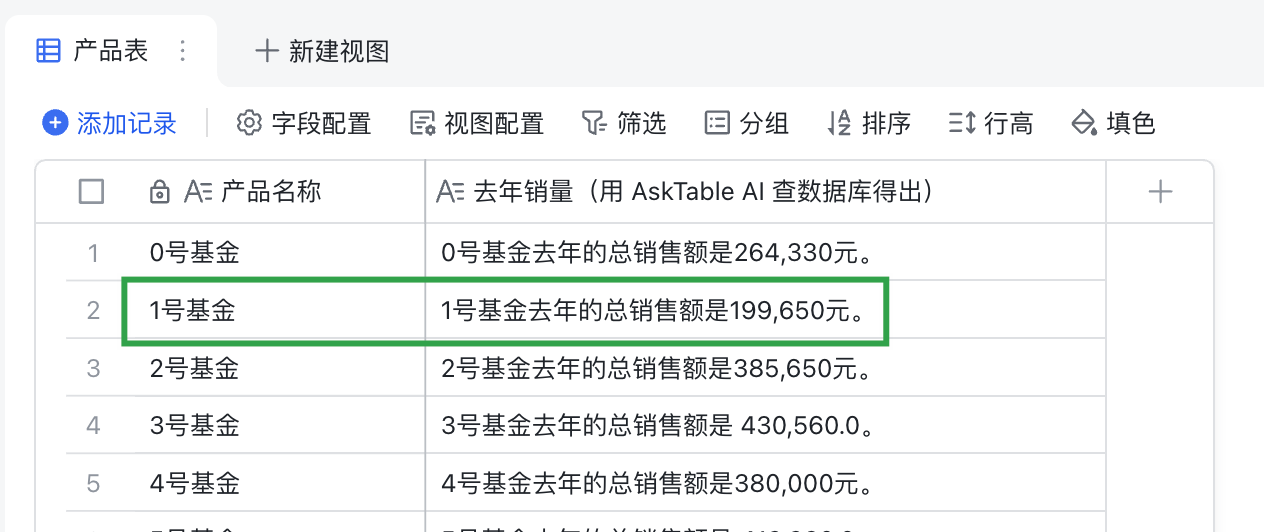
VI. Usage Restrictions and Billing Information
• For detailed information, please refer to: https://asktable.com/pricing
VII. Frequently Asked Questions
- How to get the API Key?
- Please log in to https://cloud.asktable.com, click on the "Settings" icon next to the project name in the top left corner to obtain the API Key.